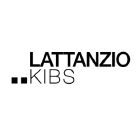WORKING WITH DG ECHO AS AN INTERNATIONAL ORGANISATION | 2021 - 2027
NON-ESSENTIAL CHANGES
Non-Essential Changes (NEC) are unilateral modifications of the Agreement. These involve any adjustments to the Action that do not require a formal amendment. Examples include changes in the list of Implementing Partners or adjustments in activities.
These changes are communicated to DG ECHO through a report (progress or final), or through a Modification Request for Non-Essential Changes. To submit such a request, the Partner has to access APPEL and create a “New e-Change NE” following the designated workflow.
Upon submission, the request is classified as a Non-Essential Change, a specific type of Modification Request that is immediately favourable. DG ECHO does not need to approve these changes, unless it identifies that one of the changes pertains to an essential element of the Action. In such cases, DG ECHO will inform the Partner of the reasons for considering the request invalid and give instructions to withdraw the NEC request.
It is crucial for Partners to maintain open communication with DG ECHO at both field and HQ levels. Partners should inform the desk officer before submitting NEC requests in the System, and especially before implementing the new activities, to ensure they are acceptable.
BUDGET MODIFICATION
Changes to the budget are not considered amendments as long as they do not result in a substantive change to the description of the Action. This means that Partners have full flexibility to make transfers between different budget headings, Partners and Implementing Partners, including creating and deleting budget lines. Such changes will be presented, at the latest, when submitting the Final Report.
UPDATE CONTACT DETAILS
To modify the contact details of a specific Action, Partners can use the “Update contact details” button on the Action’s page. This will open a form allowing users to delete outdated contacts, add new ones, and modify existing details. Once the form is submitted, APPEL will generate a new Non-Essential Change Modification Request. Changes to contact person details take effect immediately for all subsequent e-mail notifications.